
Want to share your film’s trailer or other videos with the Production Lot community? It’s easy to share by pasting directly from your YouTube or Vimeo account.
If you need a refresher on how to make a general post before sharing your video, review our guide on starting a new discussion.
How to share from YouTube
1. Click the share button, then click the blue Copy button.

2. On Production Lot, click the green New Post button, then select New Discussion.
3. Choose a category for your Discussion and enter a title.
4. Paste the YouTube link into the body of the post, then press the space bar. This will embed the video into the body of your Discussion.
Alternatively, click the Insert Media icon
 , paste the link into the text box, then click Insert.
, paste the link into the text box, then click Insert.

5. Add any additional text to your post.
6. When finished, click the green Post Discussion button.
How to share from Vimeo
1. Click the share button, then click the gray Copy link button.

2. On Production Lot, click the green New Post button, then select New Discussion.
3. Choose a category for your Discussion and enter a title.
4. Paste the Vimeo link into the body of the post, then press the space bar. This will embed the video into the body of your Discussion.
Alternatively, click the Insert Media icon
 , paste the link into the text box, then click Insert.
, paste the link into the text box, then click Insert.
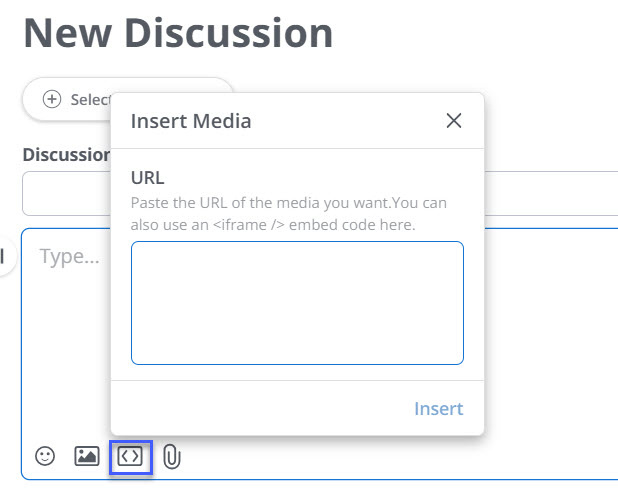
5. Add any additional text to your post.
6. When finished, click the green Post Discussion button.